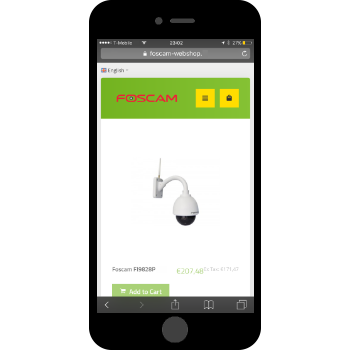/>
/>
Tip #1
Bepaal van tevoren welk budget u beschikbaar wilt stellen voor een camera en maak op basis van dit budget een goede prijs / kwaliteit vergelijking.
Tip #2
Houd rekening met de toekomst. Als u investeert in Analoge camera’s met de daarbij behorende randapparatuur, dan kunt u in de toekomst waarschijnlijk later alles weer opnieuw kopen. Overweeg dus goed of u een Digitale IP camera wilt kopen, of een goedkopere analoge camera.
Tip #3
Waar gaat u de camera plaatsen? Voor buiten raden wij outdoor camera’s aan, omdat u er dan zeker van kunt zijn dat er geen vocht in de camera komt. Ook al hangt een binnen camera onder een carport, door het verschil tussen warmte van het apparaat en buiten kan er condens ontstaan op de printplaat en dat zal de levensduur van de camera niet ten goede komen.
Tip #4
Kies bewust voor draadloos of bedraad. D.m.v. een meting van het wifi signaal op de plek waar u de camera in gedachten heeft, kunt u een goed beeld krijgen of de camera draadloos goed zal gaan functioneren. Zo niet, zoek dan een camera uit die alleen bedraad is, of zowel draadloos als bedraad aangesloten kan worden.
Tip #5
Weest voorzichtig met camera’s bestellen rechtstreeks uiti China. Helaas zitten er handelaren tussen die merkcamera’s verkopen, maar u dan een kloon van de camera opsturen en dan ziet hij er wel hetzelfde uit en blijkt het een totaal andere camera blijkt te zijn. Garantie wordt dan vaak heel moeilijk en uw geld bent u kwijt. Hier geldt goedkoop, is uiteindelijk duurkoop. Bovendien loopt u ook nog de kans dat de belastingdienst het pakket onderschept en dan dient u nog een extra toeslag te betalen in de vorm van invoerbelasting. Dan is die camera opeens een stuk duurder.
Tip #6
Wat wenst u te zien op de camera? Is het alleen voor waarneming / verificatie / gezichtsherkenning, of wilt u echt kentekens kunnen lezen. Hoe duidelijker beeld u wenst, des te hogere resolutie camera benodigd zal zijn.
Tip #6
Wilt u de camera kunnen bewegen en/of kunnen inzoomen? Zo ja dan schaft u een Pan Tilt Zoom (PTZ) camera aan.
Tip #7
Wilt u naast video, wellicht ook mee kunnen luisteren? Of nog uitgebreider, wenst u ook terug te kunnen praten als een soort intercomsysteem? Zo ja, zoek dan een camera uit waar een microfoon en/of speaker is ingebouwd, of eentje die er in ieder geval op voorbereid is.
Tip #8
Gaat u bepaalde gebieden filmen, maar moet daarbij het raam, of het pand van de buren uitgesloten worden? Zoek dan een camera uit die kan Masken. Masken is techniek waarmee u in de camera een gekleurd blok over het niet te filmen gebied kunt plaatsen, zodat u dat niet te zien krijgt bij het raadplegen van de beelden. Denk bijvoorbeeld aan het zwarte balkje over de ogen van een crimineel in het TV programma Opsporing Verzocht.
Tip #9
Als u van plan bent om een camera buiten te plaatsen, gericht op de straat, informeer dan uw buren. Vertel ze van de masking techniek genoemd in Tip #8 en overtuig ze van uw doelstelling om later problemen te voorkomen en vertel meteen dat zij er ook baat bij kunnen hebben, dat als hun fiets of auto gestolen wordt de daders mogelijkerwijs opgenomen zullen worden in zo'n geval.
Tip #10
Als u een buiten camera heeft geplaatst, Koop daarbij dan een bord of een sticker waarop staat dat er op die plek gefilmd wordt. Zo beperkt u mogelijke problemen voor later dat men niet wist dat die camera daar hing.
Tip #11
Wilt u achteraf de beelden ook in video formaat kunnen bekijken en niet alleen in foto formaat, overweeg dan een digitale video recorder (DVR) aan te schaffen. Hiermee kunt u dan de beelden opnemen en later terugkijken. Of zoek een camera uit die ook bewegende beelden kan opslaan op bijvoorbeeld een (micro) SD-kaartje, of naar een ftp server.
Tip #12
Kies een camera waarvan bewezen is dat de Motion Detection goed functioneert. Motion Dectection is een techniek waardoor de camera een vooraf ingesteld gebied in de gaten houdt. Als er dan in dat gebied beweging is gedetecteerd, dan kunt u daar een actie aan koppelen. Dat kan zijn dat de camera een foto moet sturen, of dat de beelden opgenomen moet worden, of dat er een lamp geschakeld moet worden, of dat er zelfs een alarm af moet gaan. Houd scherp in de gaten of uw cameraatje van eBay voor, $19.99 dat ook allemaal kan.
Tip #13
Kan ik de beelden van mijn ip-camera ook bekijken op mijn smartphone? Ja in de meeste gevallen zult u dat kunnen. Nog makkelijker wordt het als de fabrikant van de camera er een App bij levert in de app store van uw keuze. Houd hier rekening mee. Niet alle leveranciers hebben een dergelijke app en dan is technische kennis vereist om het werkend te krijgen. Check ook van tevoren of voor het gebruik van de camera extra software in de vorm van een plugin benodigd is. Voor veel camera's is er dan alleen maar een windows plugin beschikbaar en dat is heel vervelend als u Apple thuis of op de zaak gebruikt.
Tip #14
Kies als het even kan voor een camera waar een (micro) SD-Kaartje in kan. Deze (micro) SD-kaartjes zijn relatief goedkoop en hiermee verzekert u zich ervan dat de camera ook opneemt als de netwerkverbinding het even niet doet.
Tip #15
Bepaal van tevoren wat de benodigde kijkhoek is en stem uw keuze voor een camera daar op af. Op deze manier voorkomt u dat u beelden mist door de verkeerde keuze te hebben gemaakt. De lens van een camera bepaalt de kijkhoek. Hoe lager de waarde hoe breder de hoek. 6mm is hierin de meest afgenomen standaard met een kijkhoek van 60 graden. Voor kleine ruimte is een bredere kijkhoek vaak beter. Een lens van 3.6mm geeft een hoek van bijna 90 graden en kan 1 ruimte geheel beslaan. Grote afstand camera's worden vaak uitgerust met een hoge waarde zoals 12mm. Dit geeft een hoek van zo'n 35 graden, waardoor het detail op afstand juist beter zichtbaar is. Met een varifocale lens kan kunt u de kijkhoek zelf bepalen. Dit kan van 90 tot aan 30 graden. Er zijn ook camera’s met een zogenaamde Fish Eye lens, daarmee kunt u als het ware om een hoekje kijken.
Tip #16
De meeste camera’s hebben tegenwoordig nachtzicht, maar nog niet allemaal. Neem dit mee in de keuze die u gaat maken. Houd er rekening mee dat als u een camera binnen achter het raam plaatst, de nachtzichtfunctie een belemmering zal gaan vormen, vanwege weerkaatsing van het infraroodlicht tegen het raam aan de binnenkant.
Tip #17
Als u heeft besloten een camera bedraad aan te sluiten omdat u dit graag wilt, of omdat het gewoonweg niet anders kan, overweeg dan een PoE camera aan te schaffen. PoE staat voor Power over Ethernet en doet niets anders dan data en stroom over de zelfde UTP kabel transporteren. Dit scheelt u dus het aansluiten van een extra voedingskabel.
Tip #18
Schaft u een PoE camera aan, zoals genoemd in Tip #17, vergeet dan niet een PoE injector of een switch/router aan te schaffen die PoE voorbereid is.
Tip #19
Wilt u een camera plaatsen op een andere locatie dan uw bedrijf of huis? Denk bijvoorbeeld aan een garagebox, of een schuur buiten uw wifi bereik, bedenk dan dat er tegenwoordig ook 3G en 4G camera’s zijn. Deze camera’s zijn volledig in te stellen zoals u gewend bent en kunt u gewoon via internet raadplegen. Het enige dat als extra in de camera geplaatst moet worden is een sim kaart met een data bundel. Dit kan ook een prepaid sim kaart zijn. Handig voor op de camping.
Tip #20
Bepaal van tevoren of de meegeleverde voedingskabel lang genoeg is om de camera van stroom te voorzien, zo niet, dan kunt u er vaak een verlengkabel voor relatief weinig geld en stuk minder ergernis bij kopen.
Tip #21
Heeft u een (buiten) camera aangeschaft waar een flinke kabelboom aan zit die er niet makkelijk vanaf is te halen en ziet u op tegen een groot gat in de muur te boren. Koop dan een waterdichte lasdoos en rol daar de kabelboom in op. In de meeste gevallen kunt u dan de bevestigingsarm van de camera op de klep van de waterdichte lasdoos plaatsen en ziet het er nog netjes uit ook. In de lasdoos zelf maakt u dan connectie met de voeding en/of de netwerkkabel.
Tip #22
Ziet u op tegen boren door de muur heen, lees dan goed Tip #22 door en neem in die overweging ook nog mee dat u makkelijker een gaatje boort, met relatief weinig schade door een deur of raamkozijn.
Tip #23
Als u denkt moeite te gaan ondervinden bij het softwarematig installeren van de camera, vraag dan aan uw leverancier of zij u daarbij kunnen helpen. Bij IP-cams.nl helpen wij u graag verder. Dit kunnen wij doen door uw computer op afstand over te nemen en op die manier ondersteuning te verlenen bij het instellen van de camera. Dit gebeurt alleen op afspraak.
Tip #24
Om problemen achteraf te voorkomen, kies als het even kan voor een camera met IR cut. Wat is IR-cut zult u zich afvragen: De IR cut functie zorgt voor natuurlijke kleuren bij veel zon/daglicht en niet voor de grijze/wazige kleuren die je zonder IR-cut hebt. Kleuren worden overdag niet beïnvloed door infrarood licht en 's nachts is het toch mogelijk om het nachtzicht met infrarood licht te gebruiken.
Tip #25
Bent u al in het bezit van een NAS, van bijvoorbeeld Synology, of bijvoorbeeld QNAP, dan heeft u al de mogelijkheid om deze NAS te gaan gebruiken als Digitale Video Recorder (DVR). Op zo’n NAS heeft u namelijk de mogelijkheid om d.m.v. de (geinstalleerde) Surveillance Station software, camerabeelden te gaan opnemen. Voordat u een camera aanschaft, kijk dan goed in de Hardware Compatability List (HCL) of de door u te aan te schaffen camera ondersteund wordt. Ook dit weer om teleurstelling te voorkomen. Kies op zijn minst voor een camera met ONVIF ondersteuning.